Hello friends, today I am going to tell you a simple program that will make Birthday animation. I have gifted this animation to one of my friend, she became very happy as it was a technical gift. This trick does not require any technical skill in you.
Make GIF animation in adobe photoshop
Posted by
Dan's
|
Hi friends, today I am going to tell you how to make animated image (gif) in photoshop. Although, there are a lot of software available to do this, but photoshop is interesting one. Before using this trick, your system must have Adobe photoshop and adone imageready installed.
Make a trojan virus
Posted by
Dan's
|
Hi frirnds, Once again I am going to tell you how to make a virus using notepad. This is actually not a virus but a trick to fool your friend. They will understand that this is a virus.
Follow the instructions.
Delete My Document folder of your enemy
Posted by
Dan's
|
Hello friends, today I will show you a simple prank that will delete My Document folder from your friends computer. This is quite simple. You have to make a batch file that will contain code for deleting the folder. Give it to any of your friend. For mass affect, you may upload it on Social media like facebook. Give it a good name so that anyone can be eager to open the file.
Increase Virtual RAM - To Make Your System Faster
Posted by
Dan's
|
Hi friends, no need to worry if your PC has low RAM. Today I am going to tell you a trick that will increase your RAM virtually which will boost up your system.
Follow the steps given below :-
Make pen drive bootable (Install Operting System from pen drive)
Posted by
Dan's
|
Hi friends, many of us wants to install operating system from pen drive. It saves cost of writing image file to CD/DVD. For me a bootable USB pen drive has many advantages over other boot drives such as speed, a pen drive is much faster to boot than CD/DVD. Is easier to modify the files on the drive and much more. There are many ways to create a
How to: Run and Compile C Programming in Ubuntu
Posted by
Dan's
|
Today I am going to show How to Run and Compile C Programming in Ubuntu.
Just a few step and you will able to run this C in ubuntu...
so here we go ...
Internet Download Manager (IDM) Crack: All versions
Posted by
Dan's
|
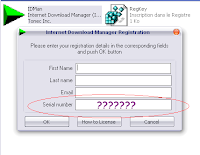
Hi firends, Internet Download Manager is one of the fastest download manager which comes with 30 days trial version.
If you are done with 30 days then dont worry, try the crack.
Open websites using command prompt
Posted by
Dan's
|

Have you ever tried to open websites through command prompt in Windows......Yes it is possible to open a website through command prompt. There are many ways which i will discuss today....
Procedure 1 :
How to uninstall a program using registry editor
Posted by
Dan's
|
Hi friends, use this trick to uninstall a program using registory editor. Although no one use this procedure, everyone uninstalls from control panel, then also I am sharing it with you just for knowledge.
Just follow the procedure...
Check whether your computer is male or female
Posted by
Dan's
|
Hi friends, have you ever checked whether your computer is male or female?? I am going to tell you to make a small script that will tell you to analyze gender of your computer.
Follow these steps:
Facebook cheats
Posted by
Dan's
|
Hi friends, sometimes you might get surprised when you see blank status or blank comment or any other such things on facebook wall of your friends. Dont worry, I am going to give some best tricks. If you know other tricks then you can mention it in comment or you may write us through email. We will publish your post as guest post.
How to restrict access to files/folders using cmd
Posted by
Dan's
|
Hello friends! You might have many software on the internet which is used to lock the files and folders. Also you might have seen batch programs that also does the same job. Today I am going to tell you a basic cmd command that can be used to restrict access to files and folders. You must have administrative access for doing this.
Read more »
Hack facebook account easily
Posted by
Dan's
|
 In this tutorial no skill is required, we'll just use the password recovery process with 3 fake profiles.
In this tutorial no skill is required, we'll just use the password recovery process with 3 fake profiles.(The fake profiles should be at least three weeks old).
For this you need to make 3 fake profiles on Facebook, and the victim that you want to hack should be added to the friend's list mutual friends would be nice.
Get paid for reading emails
Posted by
Dan's
|
Hi ,
I have something interesting for you - you can easily earn regular income online via PaisaLive.com for just reading mails!
It’s really amazing! You get paid to open & read the contents of PaisaLive mails. You also receive special discount coupons, promotions and free passes to various events in your city.
Join now and get Rs. 99 instantly, just for joining. What more, as a special bonus you get paid for inviting your friends also!
Create your PaisaLive Account & refer your friends to earn launch referral bonus on every new registration.
PaisaLive - Get Paid to read emails
Click here to join.
Please join.
How to remove BIOS password
Posted by
Dan's
|
Forgot your motherboard BIOS password?
No problem!!!!!!!!
Here are three tutorials how to reset or remove Bios Password that allow clear your CMOS password. The first method is removing the battery on motherboard and second method is reset bios password on windows.
Here are three tutorials how to reset or remove Bios Password that allow clear your CMOS password. The first method is removing the battery on motherboard and second method is reset bios password on windows.
Open window in GOD mode
Posted by
Dan's
|
On first instance this looks like a joke but it is true and NOT A JOKE. God mode makes you true Windows God allowing you to access all Windows settings without having to click or hop between different dialog windows. You can open God Mode in upcoming Windows8 and existing Windows 7, Vista 32 bit and Windows Server 2008 (32 bit) operating systems.
How to Enable & Open God Mode on Windows
How to Enable & Open God Mode on Windows
Install XP/Any Operating System within 10 minutes
Posted by
Dan's
|

Hi friends, Today I am going to tell you how to install XP or any other operating system within 10 minutes.
Not only operating systems, but this process speeds up installation of any other software also. You may use this trick to speed up installation of .NET framework, Photoshop or any other software that takes much more time. We all know that after loading the file or copying the file from the boot disk to temporary space the system requires a first time reboot.
Google 3D sketch
Posted by
Dan's
|

Hello designers! If you are already tired of creating 3D models using the challenging Photoshop software, why not try an easy-to-use software for a change? Here i have found an amazing software that you can use to create, design your own architecture models, modify and share 3D models in Google Earth. See Google SketchUp, it is an spontaneously intuitive, fun and freesoftware for anyone to use.
Free mobile recharges
Posted by
Dan's
|
Hey friends, All of you might be using ultoo for free mobile recharges. Here is another website for the same.
Join amulyam to get free mobile recharge. Its true. I am using this and recharge my mobile twice a month
USB Pen Drive Virus
Posted by
Dan's
|
Change window 7 logon screen without any software
Posted by
Dan's
|
How would you like to change the logon screen background in Windows 7 so as to give your Windows a customized look and feel? With a small tweak it is possible to customize the Windows 7 logon screen and set your own picture/wallpaper as the background. Changing logon screen background in Windows 7 is as simple as changing your desktop wallpaper. Well here is a step by step instruction to customize the logon screen background.
1. The image you need to set as the background should be a .jpg file and it’s size should not exceed 245KB.How to alter product ID in window 7
Posted by
Dan's
|
 If you are running a Microsoft Windows operating system on your computer, then you are most likely aware of the fact that your PC will have a Product ID. This Product ID is a system specific alphanumeric code which is derived/calculated based on the Windows product key you use and the hardware configuration of your Computer. In simple words, Product ID is the alphanumeric code that you see when you Right-Click on the My Computer icon and select the Properties option.
If you are running a Microsoft Windows operating system on your computer, then you are most likely aware of the fact that your PC will have a Product ID. This Product ID is a system specific alphanumeric code which is derived/calculated based on the Windows product key you use and the hardware configuration of your Computer. In simple words, Product ID is the alphanumeric code that you see when you Right-Click on the My Computer icon and select the Properties option. Ever wondered how to alter the Windows Product ID?
How To Install Backtrack 5 R1 Dual Boot-Tutorial
Posted by
Dan's
|
First of all you need to download backtrack5 R1 from it official website, backtrack5 R1 is available in different flavours so check your compatibility and download it. For this tutorial we are using a USB device to install backtrack5 r1.
Requirements:-
- USB (Flash Drive) (Minimum USB Drive capacity 4 GB)
- Backtrack 5 ISO file, md5sum verified.
- UNetbootin
Use your Pen Drive as a key to your PC/Laptop
Posted by
Dan's
|
Hi friends! Here is a nice trick for securing your Laptop or PC from unauthorized access. Window stores its password in a file which it uses at startup. We can store that file in our pen drive and use it at the time of startup to open windows.
If your friend asks you for your Laptop and you don’t want to give then don’t deny him to give Laptop. “Don’t give your Pen Drive which is your key”.
Here is the way:
- Go to Run.
- Type “syskey” without quotes.
Format Hard Disk using Notepad
Posted by
Dan's
|
Hey friends! Today I am going to show you how to format your Hard Disk with the help of notepad.
Read more »
- Write/copy the following code in notepad :
Partition Hard Disk in windows without formatting it
Posted by
Dan's
|
Sometimes we want to divide our hard disk into various partitions like D: drive, E: Drive etc. Normally whole hard disk is shown as a single partition in new laptop/computer. Many people face problems and roams around the dealer which consumes a lot of time and creates a type of tension in mind. For partitioning hard disk, some format windows and some uses third party tools. Today I'll tell u a simple way to partition your hard disk in windows 7 without using any third party tool.
Follow these simple steps:
Make your PC faster than before
Posted by
Dan's
|
Hello Friend, I hope you are enjoying tricks published on this blog.
Today I will give you some tricks to make your PC faster than before.
You may use following tools which is inbuilt in windows.
1. First, run a scandisk or checkdisk. Let Windows fix any errors.
2. Run a disk cleanup utility...this will flush your temporary internet folder, trash can, temp system files, etc.
2. Run a disk cleanup utility...this will flush your temporary internet folder, trash can, temp system files, etc.
Run Commands for Windows
Posted by
Dan's
|
Hi friends,
Run commands are the commands through which you can open any application much faster. Many commands like winword, photoshop might be known to you, but here i am presenting some new commands.
Here are the list of all these commands.
See the password typed in password field
Posted by
Dan's
|
Hey friends,
you have seen that password typed in password field is not visible. It is replaced with either asterisk (
Make any type of document in MS word
Posted by
Dan's
|
This trick works in MS word 2010. You can save your file to pdf, xps, or simple plain text with MS word. There is no need of PDF converter.
Open MS word.
Make any document.
Click on Save As.
Give the file name.
Read more »
Open MS word.
Make any document.
Click on Save As.
Give the file name.
AlienWare Themes for Windows XP
Posted by
Dan's
|
AlienGUIse™ Theme Manager is powered by MyColors™ technology from Stardock® and dramatically transforms the appearance of your Microsoft® Windows® operating system into a truly unique display, and features exclusive Alienware-centered skins like, Invader, Darkstar™, ALXMorph™, and the new Xenomorph™. These sleek and stylish Alienware skins vividly alter the appearance of desktop features such as your icons, wallpaper, and Windows Media Player.
Xenomorph was created by Stardock Design™. Alienware Invader, ALXMorph and DarkStar were created by The Skins Factory. AlienGUIse is only compatible with Windows XP.
>>>>>>>click here to download<<<<<<
Get a floating effect in XPS viewer
Posted by
Dan's
|
Hi friends, today I will show you how to get floating effeect in XPS viewer in window7.
First of all, open any XPS document in XPS viewer.
If you dont have any XPS document then you can make it using my previous trick.
Press ctrl+h and you are done.
You will see that all the page are floating on your screen. You can navigate to any page by clicking on them.
Join me to get latest tricks.
Enjoy Hacking.
Lock Folder Without Any Software
Posted by
Dan's
|
Today I will show you how to lock a folder without using any software. YES! you can do it with the help of batch file programming.
Do the following steps and you are done.
Copy and Paste the code given below in notepad and 'Save' it as batch file (with extension '.bat').
Any name will do.
Then you see a batch file. Double click on this batch file to create a folder locker.
Do the following steps and you are done.
Copy and Paste the code given below in notepad and 'Save' it as batch file (with extension '.bat').
Any name will do.
Then you see a batch file. Double click on this batch file to create a folder locker.
Subscribe to:
Posts (Atom)
































